After several months of working with various image manipulation tools, I decided to share my observations about Face Swapper by Icons8. This tool caught my interest with its technical capabilities and potential applications across various professional fields.
Technical Foundation and Working Principles
Unlike most face-swapping tools that overlay one image onto another, Face Swapper employs a more sophisticated algorithm based on neural networks and computer vision. Here’s how it works on a practical level:
The tool first creates a detailed map of facial landmarks—not just main features like eyes and mouth, but all the subtle contours that define a face’s individuality. Then it analyzes contextual elements: lighting, head angle, and details like hair falling across the forehead.
Instead of simple overlaying, the face is reconstructed within the target image’s context, maintaining proportions appropriate to the scene. And what’s particularly important for professional work is that the image quality doesn’t degrade during processing.
I’ve noticed that the results differ from other tools—transitions look natural, lighting and head angle are preserved. This significantly reduces the time used to go into manual work in Photoshop.
Technical Specifications That Matter
After testing Face Swapper in various situations, I’ve identified several key technical capabilities:
- Support for resolutions up to 1024×1024 pixels. This is essential for print materials and images for large displays.
- Processing files up to 5 MB in JPEG, PNG, and WEBP formats.
- Ability to handle complex cases: profile views, faces partially hidden by hair, people wearing glasses or headwear.
- Detection of multiple faces in group photos and the ability to replace them individually.
- Preservation of original image quality without introducing compression artifacts.
There is a limitation: the 5 MB file size limit means photographers working with RAW files must export compressed versions first. It’s not critical but requires an additional step in the workflow.
An interesting technical feature—the algorithm preserves skin texture and fine details, making the result more realistic. During testing, I noticed that the tool maintains shadows and highlights on the face even with complicated lighting.
Applications Across Various Professional Fields
For Designers
Working on design projects, I’ve discovered several practical applications of this tool:
- Creating prototypes allows you to quickly test different faces to ensure demographic diversity without commissioning memorable photo shoots.
- Stock photos have become more flexible to use. You can transform generic images into visual materials that correspond to specific audiences.
- For character-based projects, maintaining visual consistency across different materials becomes significantly easier.
Recently, I worked on a project requiring marketing materials depicting people from five different countries. Instead of purchasing regional stock photos with inconsistent lighting and composition, I maintained visual cohesion while only replacing faces for each market.
For Marketers
Marketing specialists face tight deadlines and constant changes. Here’s how Face Swapper can be helpful in this context:
- Campaign localization happens faster, adapting visual assets for different regions without starting from scratch.
- When team composition or leadership changes, updating visual materials no longer requires emergency photo sessions.
- A/B testing with varying faces in advertising becomes possible without doubling production costs.
One marketing director I spoke with told me he saved about $15,000 on photography last quarter by strategically using Face Swapper to update marketing materials when two key executives unexpectedly left the company.
For Photographers
Professional photographers find practical applications for this technology:
- Creating composite group shots when not all participants could attend the same session.
- Providing clients with preview options featuring different facial expressions.
- Solving post-processing problems that would otherwise require re-shooting.
A photographer specializing in wedding photography told me he uses the tool in exceptional cases—for example, when someone blinks in the perfect group shot, he can replace just that face from another frame, preserving the overall composition.
For Business Representatives
The tool helps business professionals solve the following tasks:
- Maintaining consistency of employee photos in corporate materials when staff changes.
- Creating personalized presentations for specific audiences.
- Adapting central marketing materials by regional offices to display local teams.
Surprisingly, the tool is simple enough to master even for people without special technical skills.
For App Developers
Face Swapper’s API provides developers with interesting possibilities:
- The documentation is detailed and covers most use cases.
- Error handling is robust enough for production environments.
- Performance remains stable even under high load.
The API interface allows integration of face-swapping functionality into custom applications, opening new creative possibilities for developers.
Integration into Workflow
Face Swapper’s web interface simplifies collaboration between different teams. There are no version compatibility issues or differences in operating systems. I’ve used the tool on Mac, Windows, and even iPad without any problems.
For optimal results, I’ve developed several practical rules:
- Although the tool handles complex images, clear, well-lit photos yield the best results.
- Matching the general lighting direction between the source and target faces makes transitions virtually undetectable.
- Considering surrounding elements, such as matching hair color or style, significantly improves the quality of the final result.
One helpful tip from my practice: when working on important projects, create several variants with slightly different settings and faces, then take a break before deciding which version looks most natural. The longer you stare at processed images, the harder it is to evaluate them objectively.
Replace face in photo: Technology and Its Evolution–
What once required specialized knowledge and expensive software is now accessible through a web browser. This democratization doesn’t devalue design skills—it simply frees up time for more creative aspects of work.
I remember spending days carefully masking and blending faces in Photoshop, adjusting the minutest details to achieve naturally looking results. Now this process takes minutes, not hours. The time saved can be redirected to conceptual development and refinement, where the real value of creative work lies.
Technology Development Prospects
Based on current development trends and conversations with industry specialists, I expect several directions in this technology’s evolution:
- Enhanced environmental understanding—more accurate modeling of how faces interact with surroundings.
- Video processing—applying these capabilities to moving images.
- More robust authentication systems are being developed as concerns about deepfake technologies grow.
These improvements will likely expand the tool’s utility while addressing legitimate concerns about media content authenticity.
Comparison with Alternatives
I’ve tested most competing solutions, and several factors distinguish Face Swapper:
- Resolution quality is substantially better than alternatives, which is crucial for professional work.
- The tool handles complex scenarios that prove insurmountable for most competitors (such as the aforementioned profile views).
- Group photo capabilities save significant time.
- Output image quality doesn’t degrade in the process—a common problem with many tools.
However, the tool has limitations. The file size limit can be frustrating for high-end professional work, and like all AI-based tools, it occasionally produces unexpected results requiring manual correction.
Technical Aspects Worth Knowing
While working with Face Swapper, I discovered several technical aspects worth considering:
- The tool has a built-in skin enhancement feature that can be activated to smooth imperfections. Interestingly, if you upload the same photo as both the source and the target, you can achieve a retouching effect without actually replacing the face.
- There’s a multi-swap option for group photos, allowing you to replace multiple faces sequentially while preserving changes already made.
- The tool supports working with images containing accessories, including glasses, headwear, and even partial obstructions such as hands in front of the face.
- Note that the history preservation function allows you to return to previously created images within 30 days, which is particularly useful when working on long-term projects.
- Facial recognition technology works across a wide range of head rotation angles. Still, the best results are achieved using images where the face is turned no more than 45 degrees from the frontal position.
These technical details can significantly impact workflow and final result quality, especially professionally.
Concluding Thoughts
After integrating Face Swapper into my workflow for several months, I’ve found that this tool consistently delivers professional-grade results that save substantial time and expand creative possibilities. The technology achieves that rare balance between powerful functionality and ease of use—sophisticated enough for professional needs yet accessible enough for virtually any user to master.
What impresses me most isn’t just the tool’s functionality but how it complements rather than replaces human creativity. It handles technical routine, allowing focus on conceptual and artistic decisions that truly matter.
For designers, marketers, photographers, business professionals, or developers juggling tight deadlines and demanding clients, Face Swapper represents a tool that transforms workflows rather than just adding another button to press.
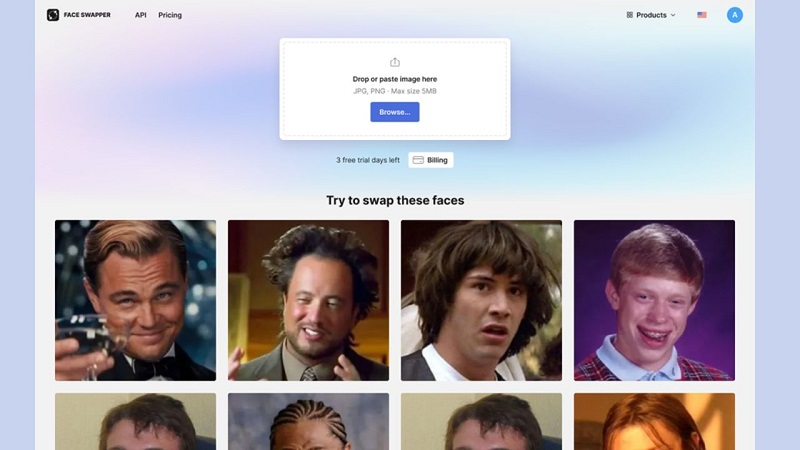






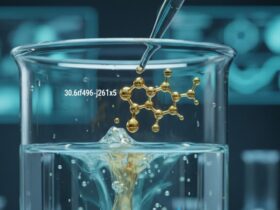
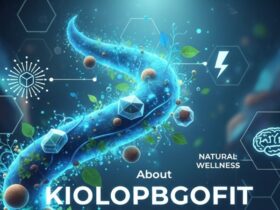
Leave a Reply